pukhtun
BLACK.MODERATOR
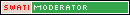
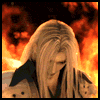

Number of posts : 123
Age : 42
Location : Ch@r$@dd@
Registration date : 2007-09-05
 |  Subject: Edit photos, capture screenshots, and create animations. Subject: Edit photos, capture screenshots, and create animations.  Wed Nov 07 2007, 09:36 Wed Nov 07 2007, 09:36 | |
| | |
|
deejaysap
MEMBER


Number of posts : 14
Age : 39
Location : shahsappu
Registration date : 2007-11-16
 |  Subject: Re: Edit photos, capture screenshots, and create animations. Subject: Re: Edit photos, capture screenshots, and create animations.  Fri Nov 16 2007, 11:03 Fri Nov 16 2007, 11:03 | |
| thanks for sharing dear.
it sounds kewl. let me download it and see how does it work. | |
|
